SDDC Deployment Groups
UX Case Study
Business Goal
Increase network connectivity for data centers
Overview
What problems did we solve?
- Made it easier to scale cloud infrastructure and maintain connectivity
- Allowed customers to connect their cloud resources to their on-premise infrastructure
- Simplified the Management of VMC on AWS resources as they scale
What challenges did we face?
- Understanding complex virtual networking domain
- Align cross-product teams which historically opposed each other roadmaps
- Help users navigate workflows across both VMware Cloud and Amazon Web Services consoles
What business goal did we achieve?
- Encouraged customers to increase their cloud infrastructure footprint
- Developed a construct that will allow additional features to improve ease of management
The Problem
Initially it was difficult to connect SDDCs with each other and with on-premise data centers to provide high bandwidth, low latency connectivity. Before SDDC Groups, customers were only able to connect 1 SDDC at a time via VPN to their VPCs. In addition, customers often complained about having to manage their SDDCs separately.

SDDC Groups not only provide customers with a central UI to manage their cloud infrastructure but it also allows them to leverage AWS Transit Gateways to establish connectivity to AWS VPCs and On-premises data centers.
Personas
This feature looked to improve scalability and connectivity issues for 2 key personas:
Anita – Cloud Administrator

For Cloud Administrators it is critical that we make their job easier by allowing them to maintain context and easily perform operations on their infrastructure without having to jump across multiple UIs.
How might we help Anita to manage her SDDCs at scale that also allow her to increase her infrastructure footprint to consume additional services.
Jason – Network Administrator

For Network Administrators we needed to provide them with additional methods to establish connectivity between their cloud data centers, on-premise data centers and AWS VPCs
How might we help Jason configure high bandwidth, low latency connectivity for his company’s infrastructure to ensure their applications run efficiently.
Challenges
This project required close collaboration with two business units who historically experienced a lot of friction when developing products and features that overlapped each other. What were some of challenges we faced?
- Challenging Team Dynamics
- Highly Technical Domain
- Complex Workflows
As the lead designer it was my job to ensure both sides played nice together. I had to take on the role of facilitator to maintain communication with cross-functional partners in both business units. The priority was to drive the feature forward by aligning different opinions and to rally the team around a solution as part of our discovery process.
Another challenge I faced was having to learn a new domain. Virtual Networking is a very technical field and requires a lot of experience to understand the concepts and technology. It proved difficult to context switch mid-meeting but with the help of the team and desk research I was able to gain enough knowledge to understand both the business goals and customer pain points.
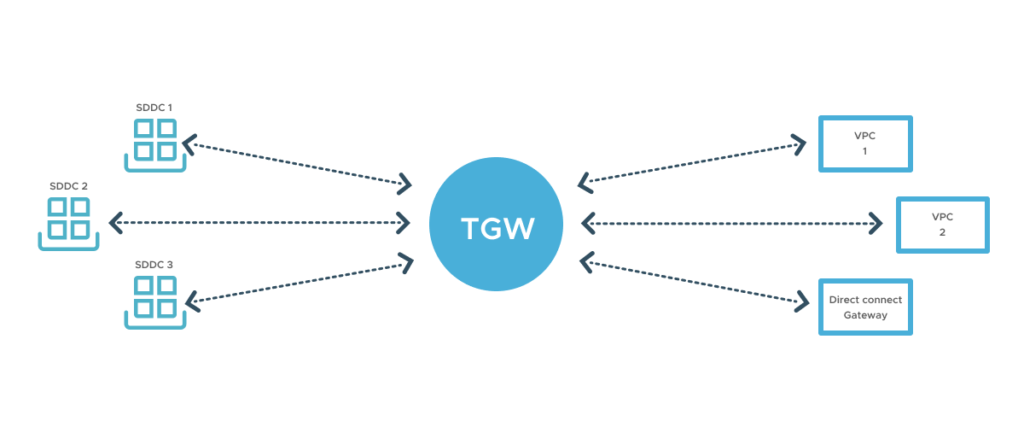
Design Process
Our design process is not extravagant or unique in any way. It just requires us to get our hands dirty and do the work. The process involved:
- Reviewing, contributing to and aligning the requirements
- Strategic research to understand and clearly define the problem
- Crafting end-to-end story to translate the business goals and user experience to team
- Iterating low fidelity diagrams and mockups to simplify the problem
- Creating high fidelity prototypes to validate and test our assumptions
- Measure and Repeat
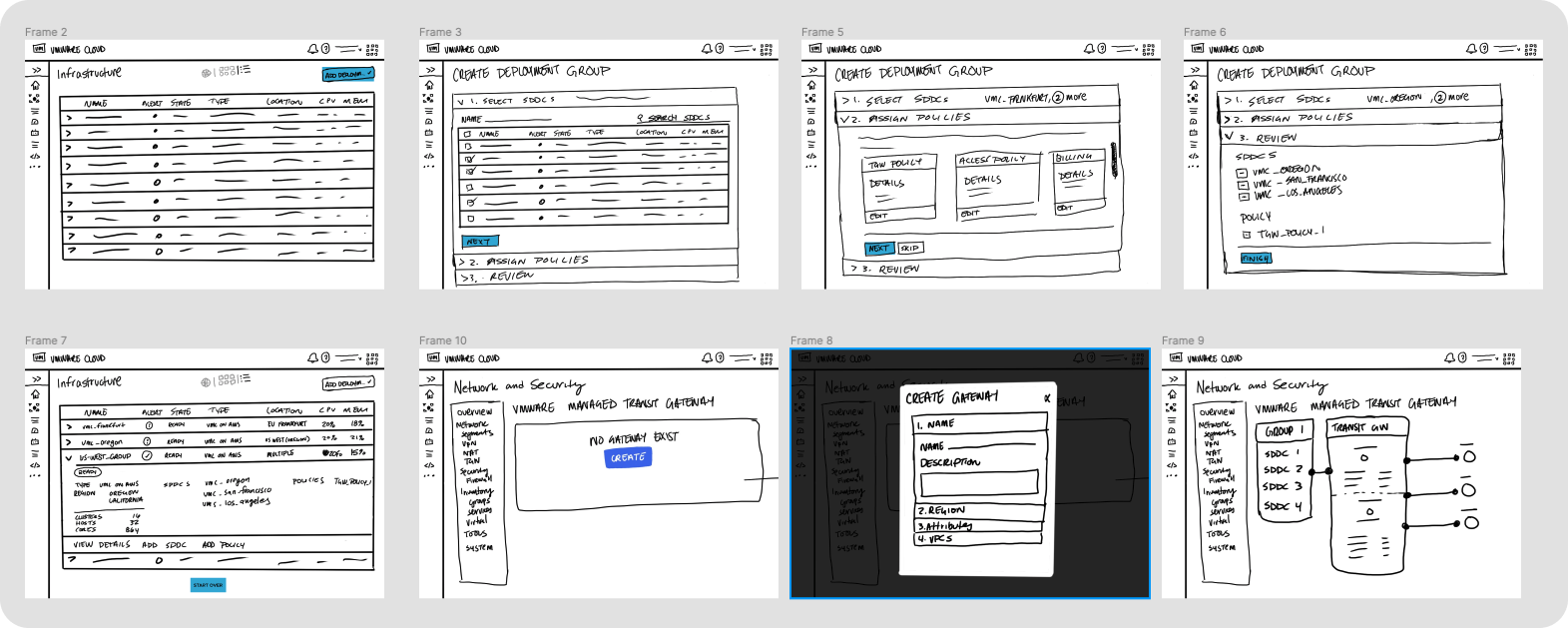
Complex Workflows
As mentioned before, learning this domain and understanding the technical details would be critical to solving the customer pain points. To help myself learn the workflows and ensure that all of the stakeholders were aligned on what we were trying to accomplish, I created multiple diagrams and journeys to help us simplify the problem and clearly point out the gaps.

These are some of the diagrams I created to review with PM and Eng teams. The artifacts helped me present the assumed workflows in a simple format that allowed subject matter experts to easily call out gaps and point out where I missed key steps in the workflow.
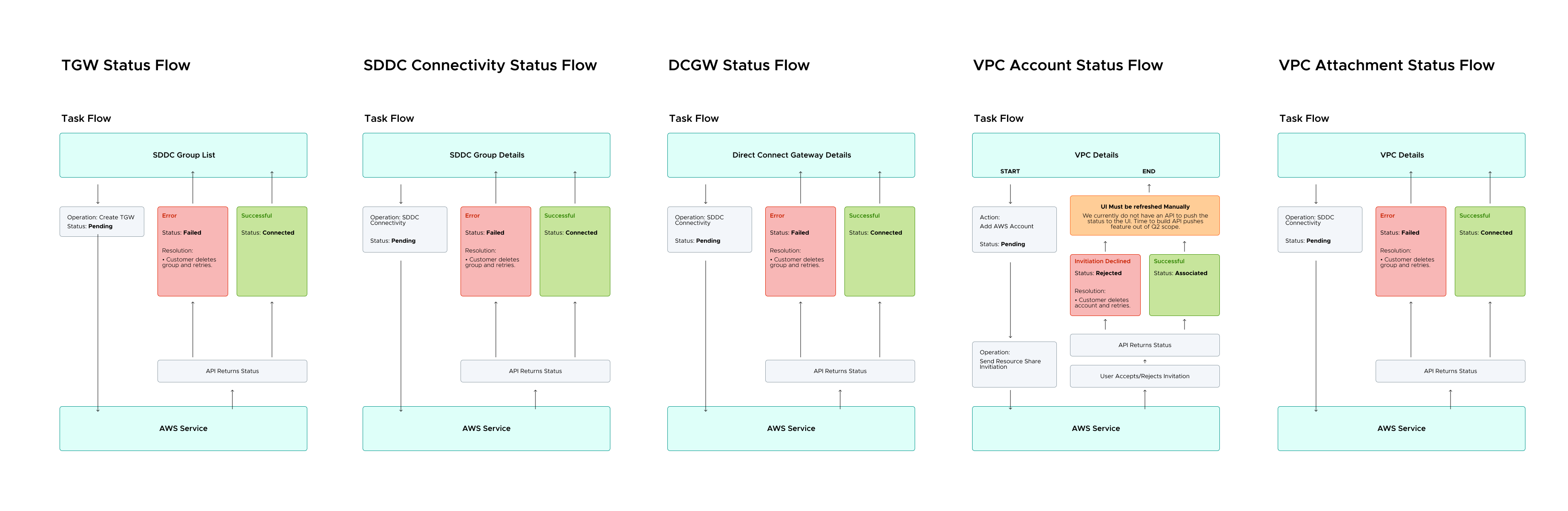
Prototype & Testing
After doing our due diligence to understand the problem, outline business goals, and facilitating alignment with key stakeholders, we were able to create a prototype to put in front of customers to test.
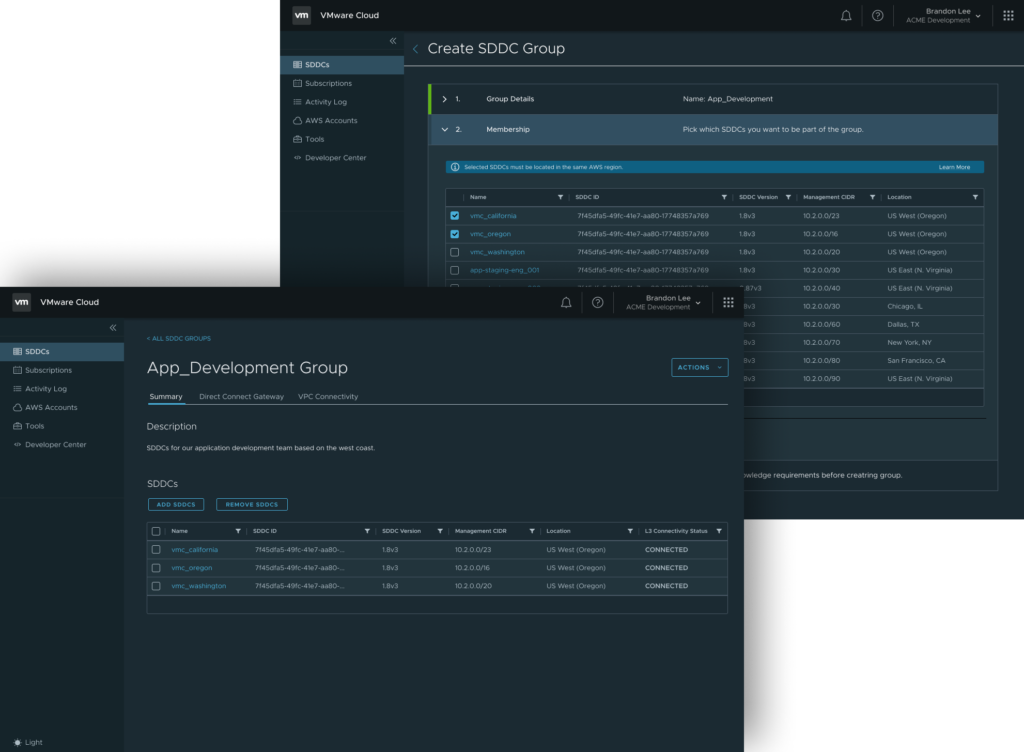
Research Details
6
Companies
13
Participants
1 hr
Sessions
In our initial testing we discovered some areas that either didn’t make sense to our users or didn’t help them easily complete the workflow. Their feedback was key for us to develop a valuable feature that helped them get more out of their cloud resources.
Critical Customer Feedback
“Info on the DGW table was good, but the states listed in the doc don’t match the UI.”
“Connectivity status is ok but adding L3 can make it confusing. L3 can lead to questions about L7”
“What do you mean by type? (In the data grid) It’s helpful but it’s a little confusing. Maybe you have a better word for it?”
We used a large prototype to test with customers.

After receiving the feedback, we went back to the stakeholders and shared the news that some of the elements of the workflow didn’t work quite as we planned. We iterated the design some more and planned more testing sessions. After a couple of rounds we began to receive feedback that we were on the right track.
“We would consider using DGWs and that would allow us to provision more SDDCs.”
Testing proved to be critical for this feature. Due to the complex nature of the workflows we had to ensure users clearly understood how to configure their groups and not get frustrated during the process and give up. We still had some work to do but we validated our work to help us continue moving forward.
Data & Insights
One of the biggest constraints for developing this feature was that fact that there was a limited number of customers who had deployed more than 2 SDDCs.
- At the time of release (Sept. 2020), less then 10% of customers managed more than 2 SDDCs
- Out of the 2000+ organizations in VMware Cloud, 197 have created SDDC groups so far
- In the last 30 days (as of Dec. 7, 2021), out of 22,442 users, 1.59% have viewed their SDDC Groups
Conclusion
This project challenged me in various ways that I feel after completing it I was able to grow as a designer. It helped grow my business strategy awareness which allows me to work more closely with Product Management teams to help them feel I am able to translate business goals into design solutions and not merely delivering mocks.
I was also able to develop the confidence to have difficult discussions and navigate tense situations. Designers in today’s world of Product Development play a critical role in opening doors and keeping the team aligned from initial idea to implementation. I can now lead teams and nurture relationships to help us ultimately deliver high quality products to our customers.